1. Click the login link
2. Enter the information from the email into the fields
3. Click the login button
4. You will be taken to a page
5. You can send the results email to whomever the results must be reported to and they can download them directly from us.